
Remote UX Research — our selection of the best online tools to conduct it
October 6, 2020
If remote research was already a reality for a lot of UX teams, 2020 made it a reality for most of us. Due to the COVID-19 pandemic, many people had to stay in lockdown which, in order to keep projects and research going, meant having to adapt and finding new ways to conduct research (without losing important insights).
As a company that focus on UX research and design, we gathered some of the best tools to conduct remote research and combined them, with our personal knowledge, in this article.
That being said, some questions come to mind like: Can remote research be the future normality for the UX field? Are there down sides to it? We’ll try to answer some of those doubts throughout this article.
Research Methods and Tools
Research methods can be distinguished between quantitative and qualitative (for more information on this topic, we recommend checking the article “When to Use Which User-Experience Research Methods” on Nielsen Norman Group website) and although, most of the time, they take place in person, we will enumerate some of the methods that can be remotely done and the tools you can use to complete them.
1.Remote Quantitative Research
As for remote quantitative research, there are methods like card sorts, surveys, A/B testing, clickstream analysis, and others. For these, here are some examples of online tools you can use:
Hotjar — Collect data from, heatmaps, visitor recordings and surveys. And one of its neat features: users can leave notes directly during the test.
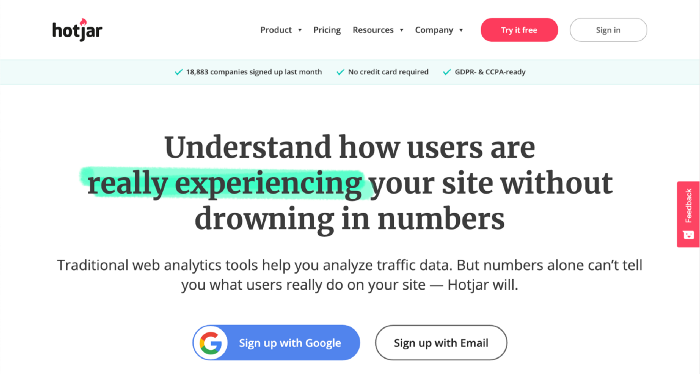
Optimal Workshop — It allows for a variety of different research types but we recommend it because of the way it presents data at the end of the tests.
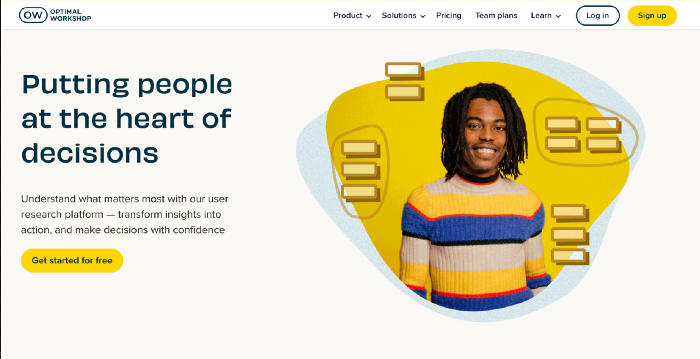
2.Remote Qualitative Research
As for remote qualitative research, which is not about numbers but more about understanding the user’s behaviour, motivations and opinions, it can be either moderated (usability tests, user interviews, focus groups and workshops) or unmoderated (usability tests).
2.1. Moderated
When conducting remote moderated usability tests and user interviews, the user and the facilitator (the person that conducts the research) are present, at the same time, in a virtual space/tool. They will follow a protocol with tasks/questions and the facilitator will guide the process. Any platform that allows for screen sharing and video/sound recording will most likely work for this. And keep in mind that, just like in person, in these scenarios it’s possible to read the user’s facial expressions and tone of voice. Therefore, remember to look for particular silent moments since they can be key to ask what’s going through the user’s mind. For this we recommend:
Zoom — Great for interviews, allowing for screen sharing/recording. One of its cool features is a parallel audio channel for interpreters.
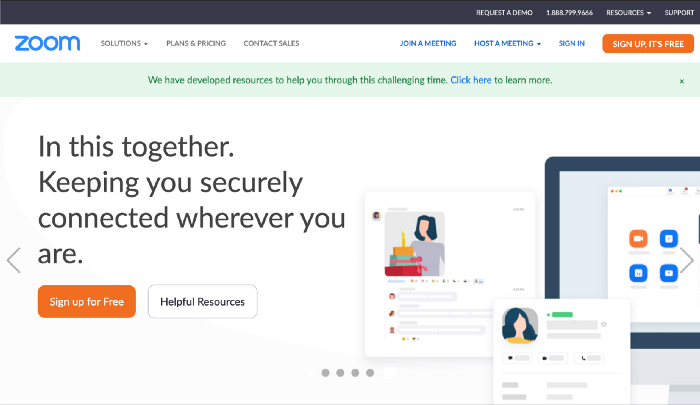
UserZoom — A good all-in-one tool, with a vast possibility of research methods. It can cover participant sourcing and automated reports.

UserTesting — It allows you to test on a range of different devices and get data so specific as time spent on each task.
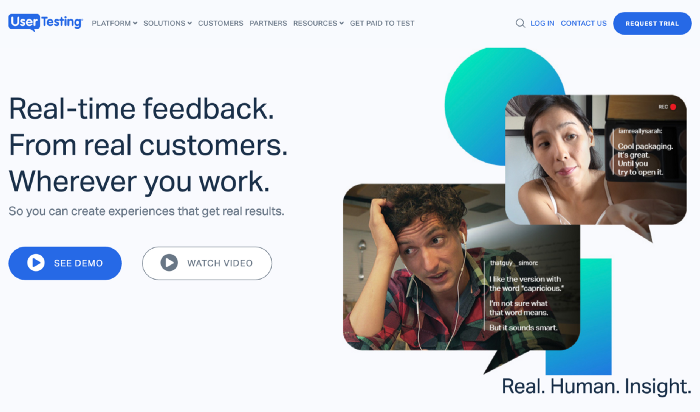
If, on another end, you’ll be facilitating a remote focus group or workshop you’ll probably need a tool that allows for participants to organise their ideas. For these cases we recommend either Miro or Mural (which are really similar).
Miro — It’s prepared to integrate more apps than Mural.
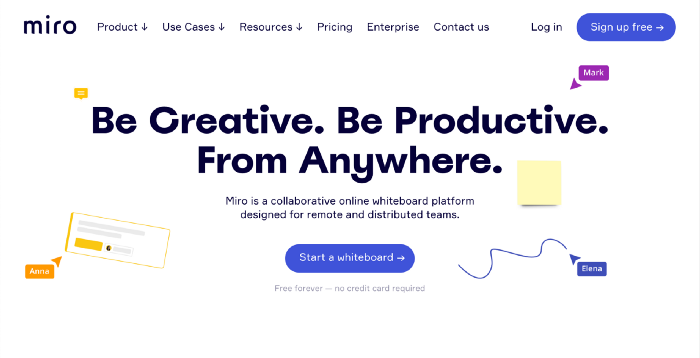
Mural — It has some great features for facilitators like allowing you to lock some content on the page. Also, they released a cool manual for remote workshops. Check it out: “The Definitive Guide to Facilitating Remote Workshops”
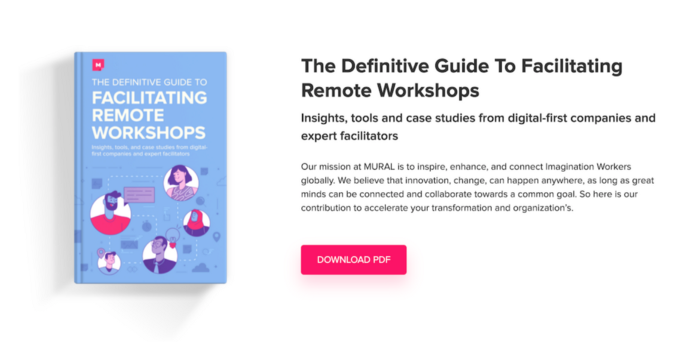
2.2. Unmoderated
Unmoderated user testing can be of great use since it doesn’t depend on time zones or your team’s availability! In these cases, the user will have access to the protocol (with the tasks for the test) and will perform it whenever they can, without daily schedules being needed. Most tools for unmoderated usability tests will capture video and sound which allows you to observe the user’s facial expressions and reactions afterwards.
Lookback — Every time a user finishes a test it will automatically appear on your dashboard. They created a simple app for users to access in order to complete the test, without an account being needed.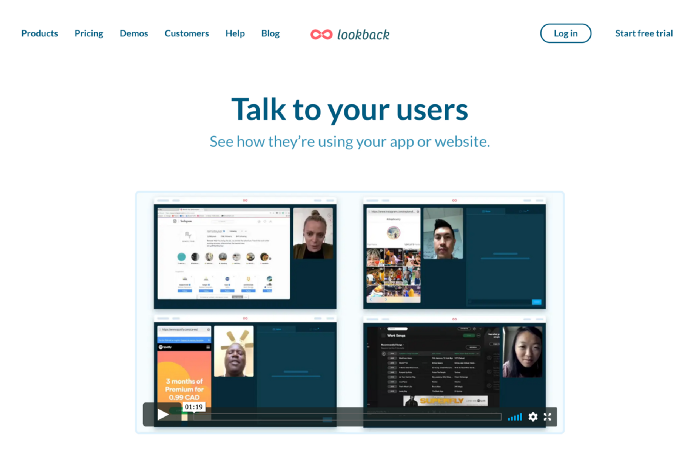
Userbrain — Userbrain is compatible with prototypes built almost in any platform. It seems to be a fairly good price for the product you get.
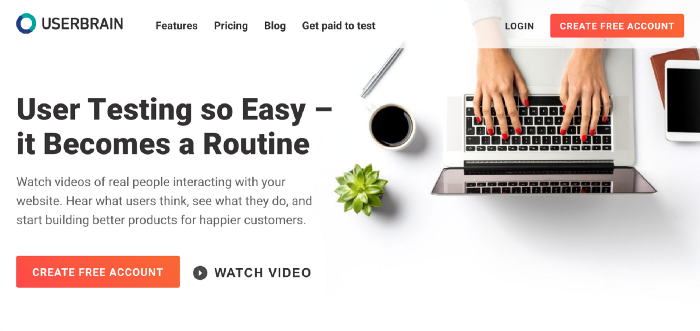
Remote mode: yay 👍 or nay 👎
So, can UX research be successful on a remote mode? Definitely.
Some of its great advantages: no time spent on commutes and therefore less delays; gathering data from international participants is a possibility; unmoderated solutions allow for no timezone restrictions and more schedule flexibility (for you and for the users).
What are the down sides to it? Well, the most evident one is internet connection. You have to count with internet breaks not only in your end but on the user’s end as well so, be prepared to reschedule due to internet connection issues. Interpreting body language and user’s reactions can be harder than in person but, not impossible.
Concluding, it seems to us that the advantages definitely make up for some of the down sides. With nothing else to say for now, have fun exploring the online research tools we mentioned and the many others existing out there, in order to decide which ones work best for you.
by Cláudia Pinto
Planning a remote research project?
Using screen and voice recording software, Xperienz can run remote interviews in Portugal or anywhere the world. We can moderate the sessions, develop unmoderated testing and build effective surveys.
We’ll recruit users to match your screener, ask the right questions, analyse and evaluate all the findings, and come up with an action plan to improve your product.
Tell me moreRelated Articles
-
A glimpse into the future — Here’s the UX design trends we expect to dominate 2024
Emerging technologies and tools constantly influence the way people use the Internet and interact with digital products. And as user behaviours and preferences evolve, designers must keep up with new tools and solutions to deliver interfaces and user experiences that cater the needs of an ever-demanding audience.
-
Design for a better world - How working together and applying design approaches is improving people's lives
9 November is World Usability Day 2023. This year's theme is Collaboration and Cooperation, which intents to focus on how we can work together to create solutions, both globally and locally, to solve the world's biggest problems.
-
Be an Agent of Change - Check these resources to help you build more ethical designs
The role of today's designer goes far beyond simply creating beautiful interfaces and experiences. You can no longer design without considering the consequences of how what you're creating impacts individuals, society and the world.
-
E-commerce and Accessibility - Creating an inclusive online shopping experience
Now it’s the time for online stores to improve their website accessibility and ensure they offer an inclusive experience for everyone.
-
The future is today — How can we leverage AI to improve our UX Design work
AI has now become a big part of several areas of our lives, and UX Design is no exception. It’s actually becoming more and more applicable to the UX design process.
-
Conducting usability testing with people with disabilities
Drawing on our experience conducting usability tests with users with disabilities, we’re sharing a few things to take into account when planning and conducting research with people with disabilities and make sure everything goes smoothly and you can collect valuable insights.
-
Accessibility Compliance App - by Xperienz. A useful tool when fixing accessibility errors
To simplify the presentation of the accessibility evaluation of websites, Xperienz has created the Accessibility Compliance App. We start by doing a content inventory in which we collect all the pages of the site. Then we evaluate each page and list all the aspects that need to be fixed.
-
What does the UX future hold? - Here's the UX Design trends we expect to dominate 2023
Businesses must stay up to date on emerging user experience and interface trends so we've selected 7 top trends that are already making, and will certainly continue to make, an impact on website and app development.
-
Raising Awareness for Web Accessibility [Infographic] — International Day of Persons with Disabilities
Last December 3 we celebrated the International Day of Persons with Disabilities. To help promote a more accessible Web we’ve put together an easy-to-digest infographic about Web Accessibility.
-
Why hiring external UX services even when you have an in-house UX team?
Even if you have an in-house UX design team, there might be times when additional resources and professional know-how can be useful. Bringing in an external UX team might be exactly what you need for your company to excel in all projects.
-
Health and UX: when design has a life-saving potential
A good experience with healthcare technology and services, that is both useful, accessible and reliable, can make a huge different in improving peoples’ well-being, as well as the work of healthcare professionals.
-
Trust — Breaking or Building it Through Design
Trust is more valuable now than ever. 68% say trusting a brand they buy or use is more important today than in the past (Edelman, 2019). We live in an ever-growing digitalised world, where we increasingly interact and transact online. At the same time we constantly crave for trust-based interactions in digital environments. Questions like "Will the personal data I provide here be misused?", " Will my email be used to spam me incessantly?" or "Do I really want to share my bank details to a website I've never heard about?" have certainly come to our mind more than once.
-
Creating accessible digital experiences
Accessibility is of major importance for organisations who deliver web products and tools. Accessibility issues can affect not only a website’s usability for people who have disabilities but also for those who don’t. By offering accessible products, organisations will show they are inclusive, reach a wider market, be legally compliant, and offer a better user experience. For everyone.
-
"You're on Mute" - Lessons Learned After a Year of Conducting Remote User Research
After more than one year of engaging with users remotely, we want to reflect on the pitfalls of remote user research, share some of the lessons we learned and reflect on what’s going to be “the next normal” after Covid’s impact.
-
Quick & Dirty User Research
Tight timescales and budgets are no excuses to ditch user research altogether, specially when we all know it’s essential to make sure you deliver easy-to-use products. Quick and dirty research is a great way to get user insights fast and on a budget.
-
How bad metrics are hurting your business and your users’ experience
Businesses are deceiving themselves and annoying their customers as a consequence. They do so when they apply biased surveys only expecting to confirm what they want to hear.
-
UX Writing — Create better experiences with better content
Imagine a website or an app with no words. If it wasn’t for the logo, would you be able tell what this page is about? Would you know which button to click? Where navigation would take you? What you’re supposed to write in the search bar? No matter how good-looking an interface is, without words users will simply not be able to accomplish any tasks in it.
-
10 Bad User Research Practices You Will Want to Avoid
Some might think user research is as simple as watching people perform a few tasks on a website or asking them a few questions, but user research is definitely not walk in the park. Let’s go through some of the mistakes that can arise when planning and conducting research.
-
UXLx Masters — Wrap-up
From 10 to 13 February attendees from 25 countries and 14 world-renowned UX experts joined online for 3 days of learning. The programme included 12 live masterclasses, 2 keynotes, 2 live podcasts, and more.
-
The Design Role in Digital Transformation
As the world keeps evolving and digital becomes more crucial to our everyday life, companies are feeling pressured to keep up and level up their game.
-
Remote UX Research — our selection of the best online tools to conduct it
As a company that focus on UX research and design, we gathered some of the best tools to conduct remote research and combined them, with our personal knowledge, in this article.
-
Why We Need Parametric UI Design Tools
In Design, parametric refers to a process based on algorithmic thinking that uses parameters and their interrelations to define a geometric form (which can be buttons, containers, panels, etc.).
-
Health Habits during the Lockdown
Xperienz, along with 15 other agencies from the global network of user research companies UX Fellows, conducted an intercultural study in 15 different countries about health and wellbeing during the lockdown caused by the current pandemic situation.

