Structuring information so users can find what they need
Information architecture (IA) focuses on organising, structuring, and labelling content of websites, web and mobile apps in an effective and logical way. The goal is to help users find the information they need and complete tasks without much effort. By having a clear IA, with well-organised and well-structured content, users will also find the product or service more usable.
“We help our users to understand where they are, what they’ve found, what to expect, and what’s around.”
- Peter Morville
What does it take to create good IA?
An IA that works well meets the needs of people, content and context.
-
Content
A good content understanding, including knowing what content exists, what should exist and what content is needed, supports an information architecture that works well for current and future content.
-
People
It’s important to know enough about people in order to be able to group content in a way that makes sense to them.
What are the main components of IA?
Navigation
The set of actions that helps users to browse or navigate through information within a website or an app to achieve their goal.
A complex website might include several types of navigation. Understanding how they can work together to provide a sense of control and confidence to users is essential to design an efficient, easy-to-use website. There are several types of navigation systems, for example:
Hierarchical
A menu with a hierarchical structure that matches the website’s structure. It allows users to navigate directly to a section of the website several levels below the top.
Linear
When web pages are accessed in a sequential manner (i.e. learning websites).
Contextual
Used to point users to related pages, supporting associative learning. (i.e. “related products” or “you may also like” on e-commerce websites or navigation links relating to resources in articles).
Organisation schemes
The categories in which information is placed. Most sets of content can be organised in multiple ways. The challenge is finding out what works best for the users, the content and the project goals.
Examples of organisational structures include:
-
Category
Grouping content with the same characteristics (i.e. supermarkets group together dairy, fruit, drinks, cereals, etc.)
-
Chronological
Content organised by order of creation (i.e. in social media feeds new posts appear before older ones as we scroll down)
-
Location
Content organised according to a specific or global place (i.e. city maps, bus routes or products organised by room in decor and furnishing websites)
-
Alphabetical
An A to Z index (i.e. to find a specific brand name in a shoes website)
-
Continuum
Arranging content by the quantity of a measurable variable, such as price, weight, size (i.e. sorting clothes items into price ranges)
Searching systems
The way users search for information within the website or app. It’s particularly effective for websites with a great quantity of information where users might easily get lost. It might be entering words in a search engine, scanning for terms in a numbered list or filters.
Labelling systems
The ways information is represented. Labels are created to refer to a large amount of data in a few words. To be effective labels should build a send of familiarity, so they should not change from page to page. Also, the level of terminology should be appropriate to the target audience.
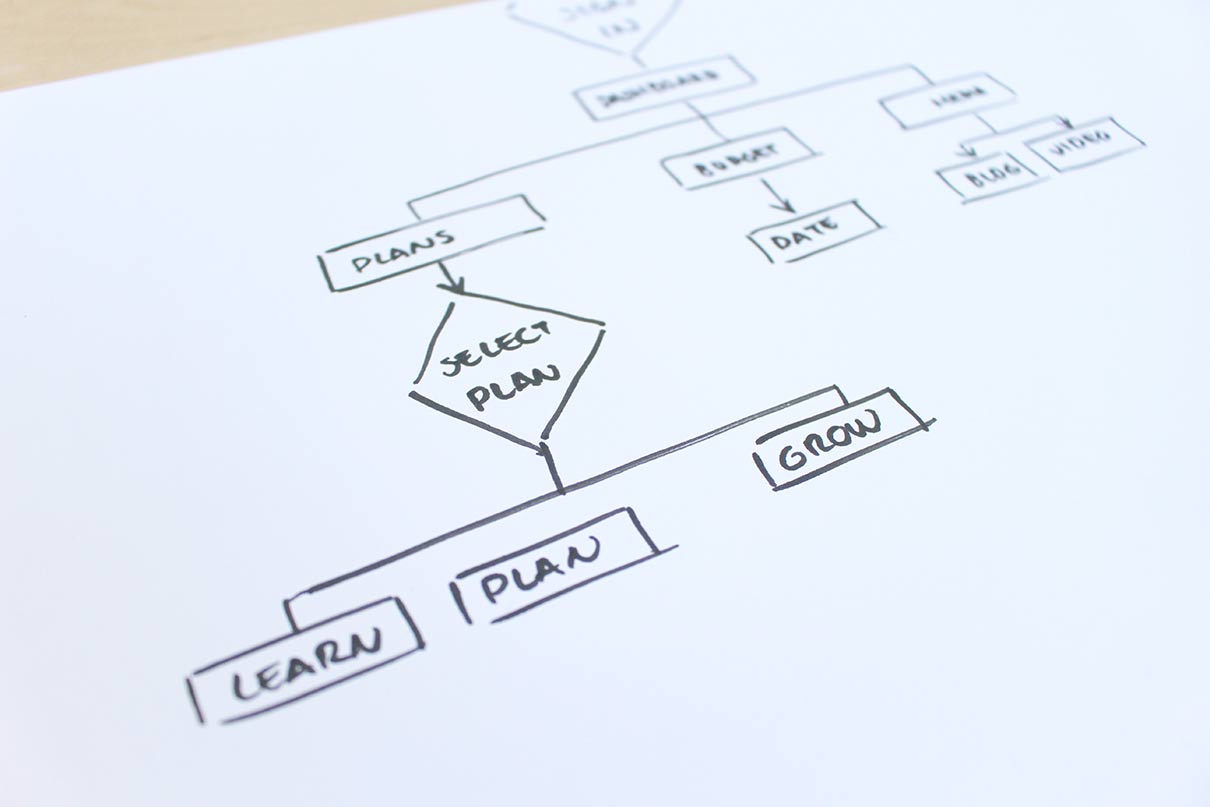
Methods to design or evaluate IA
Card Sorting
Card sorting provides useful information for structuring the information of a website and helps to define the website’s navigation. Card sorting exercises can be done individually or in group. People are given 50 to 100 cards representing the content to be tested and asked to organize those cards in logical groups. Then they must give a name to each group.
Card sorting exercises can be open or closed. In open card sort the name of the groups created are suggested by participants. They are used to propose an alternative structure. In closed card sort participants are asked to sort content items into pre-defined categories.
Content Inventory
A content inventory is a detailed and structured list of all the content of a website or app. Each page contains a small description of its content, along with correction notes, the author and revision date.
A content inventory is a useful tool when redesigning a website and a startup base for reorganising content. It’s essential to perform an effective audit to a website as it helps to understand what content is available, if it is located correctly, if it is up-to-date and which content should be removed or revised.
Need support with your website’s information architecture?
A poor navigation system might be the reason businesses lose money as users can’t find the product or information they’re looking for.
By performing content audits and using card sorting exercises, Xperienz can help you develop innovative, user-centered navigation. We’ll ensure users move logically through your web pages and get closer to completing the tasks.
Tell me more
